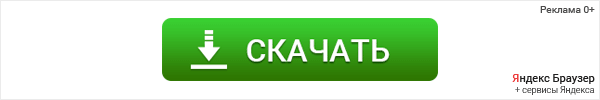ксп 11 класс "Gadgets"
25.11.2015
7640
1322
Танирбергенова Айнур Болатовна
Танирбергенова Айнур Болатовна 11-сынып бойынша қысқа мерзімді сабақ жоспары
Date: 09.10.15 Grade: 11 Lesson: 12
The theme of the lesson Gadgets
Aims
The learner will Teaching pupils taking about gadgets, work with the new words: Reliable .security, available, message, packet switching, tremendous, user
To help students expressing wishes and regrets and how it affects our lives. To develop students’ reading and listening skills.
To develop students’ communication skills. To develop students’ debating skills.:
expressing wishes and regrets
Focus Reading, speaking, writing and listening in English Language Teaching.
Teaching results Students learn about the importance of wishes and regrets and analyze their own rest patterns. They determine how they can improve their own wishes and regrets
Main ideas Reliable .security, available, message, packet switching, tremendous, user
Time Teacher’s activity Student’s activity Resources
3 minutes
THE PREDICTION
Greeting. Make up a dialogue. Psychological training
Divide the class into two groups. Each group selects a speaker who has to explain and defend the choice of group. Cards
8 minutes
2. Brainstorming: Instruction begins by posing the questions. Answer the questions:
- Can we imagine our life without inventions?
- Will they change the world?
- What modern inventions do you know?
- How often do you use them?
- What are the world greatest inventions for you?
- Do inventions make our life easier?
Sheets
3 minutes
Pronunciation. Phonetic drill exercises.
a computer, a TV set, a mobile phone
a microwave oven, a TV remote-control
a videophone, a kitchen machine
a washing machine , a vacuum cleaner
a mincing machine, a dishwasher
a squeezer, a mixer, a video player
the Internet, a CD, a video camera
a cordless phone, a solar powered calculator
a fax machine (3 минуты) ICT.
5 minutes
Presentation of the theme. “Gadgets”. Today we are going to speak about Gadgets new words: Reliable .security, available, message, packet switching, tremendous, user
Students book, copybook
Writing paper and pencils
Chart Paper and Markers
10 minutes.
What are computers?
A computer is a programmable machine. Computer's parts are a system block, a monitor, a display, a keyboard, a mouse, a disk drive, a modem, a printer, a scan¬ner.
The major parts of a PC include the motherboard, central processor unit, memory, hard drive and video card.
Hardware is the computer equipment. Each hard¬ware device has a diver, like video card drivers, or modem drivers. They need to be installed.
Drivers are mini programs or instructions that tell your computer how to use its hardware. The most important program that runs on a computer is the op¬erating system.
You have a network when two or more computers are connected to each other. We have a network in our computer classroom.
Software is a number of computer programs. Computer programs are large lists of instructions for the computers.
Match the words with their translation
personal computer (PC)
system block
monitor
display
screen
keyboard
mouse
mouse pad
hard drive
hardware
drivers
motherboard
central processor unit
memory
video card
disk drive
printer
scanner
device
network
connect
operating system
instruction
install
software
equipment устройство
монитор
дисплей
сеть
nepсональный компьютер
системный блок
жесткий диск / винчестер
коврик для мышки
cканер
загружать
клавиатура
детали компьютера
драйверa
дисковод
видеокарта
npинтep
память
мышка
onepaционная система
материнская плата
экран
o6орудование
центральный процессор
соединять
инструкция
nporpаммное обеспечение
Students book, copybook
5 minutes Who can answer the questions quicker and give the correct answers? What is a programmable machine?
What is the computer equipment?
What are mini programs or instructions that tell your computer how to use its hardware?
What is the most important program that runs on a computer?
What do we have when two or more computers are connected to each others?
What is a number of computer programs?
What are large lists of instructions for the computers?
Who is a person who secretly gets into another person's computer system?
What is a computer program that infects the computer memory or hard disk?
What is a global computer network?
How do we call a company that sells computer access to the Internet? Sheets
4 minutes
Reflection What new information have you learned at the lesson?
What did you like the most?
What difficulties did you have?
Did you like the lesson?
Who was the TOP student today? – кто был лучшим сегодня, по вашему мнению?
Feedback - обратная связь
What was new for you?
What was the most interesting to you?
What could be improved?
Who was the TOP student today?
Postcards.
Markers.
A minute. Assessments. FIST-TO-FIVE The teacher will give marks to the students for their activity at the lesson.
Students will say their wishes to each other. Evaluation of students by their activities at the lesson. Two stars, one wish. Home work: Write 5 sentences with phrasal words
Date: 09.10.15 Grade: 11 Lesson: 12
The theme of the lesson Gadgets
Aims
The learner will Teaching pupils taking about gadgets, work with the new words: Reliable .security, available, message, packet switching, tremendous, user
To help students expressing wishes and regrets and how it affects our lives. To develop students’ reading and listening skills.
To develop students’ communication skills. To develop students’ debating skills.:
expressing wishes and regrets
Focus Reading, speaking, writing and listening in English Language Teaching.
Teaching results Students learn about the importance of wishes and regrets and analyze their own rest patterns. They determine how they can improve their own wishes and regrets
Main ideas Reliable .security, available, message, packet switching, tremendous, user
Time Teacher’s activity Student’s activity Resources
3 minutes
THE PREDICTION
Greeting. Make up a dialogue. Psychological training
Divide the class into two groups. Each group selects a speaker who has to explain and defend the choice of group. Cards
8 minutes
2. Brainstorming: Instruction begins by posing the questions. Answer the questions:
- Can we imagine our life without inventions?
- Will they change the world?
- What modern inventions do you know?
- How often do you use them?
- What are the world greatest inventions for you?
- Do inventions make our life easier?
Sheets
3 minutes
Pronunciation. Phonetic drill exercises.
a computer, a TV set, a mobile phone
a microwave oven, a TV remote-control
a videophone, a kitchen machine
a washing machine , a vacuum cleaner
a mincing machine, a dishwasher
a squeezer, a mixer, a video player
the Internet, a CD, a video camera
a cordless phone, a solar powered calculator
a fax machine (3 минуты) ICT.
5 minutes
Presentation of the theme. “Gadgets”. Today we are going to speak about Gadgets new words: Reliable .security, available, message, packet switching, tremendous, user
Students book, copybook
Writing paper and pencils
Chart Paper and Markers
10 minutes.
What are computers?
A computer is a programmable machine. Computer's parts are a system block, a monitor, a display, a keyboard, a mouse, a disk drive, a modem, a printer, a scan¬ner.
The major parts of a PC include the motherboard, central processor unit, memory, hard drive and video card.
Hardware is the computer equipment. Each hard¬ware device has a diver, like video card drivers, or modem drivers. They need to be installed.
Drivers are mini programs or instructions that tell your computer how to use its hardware. The most important program that runs on a computer is the op¬erating system.
You have a network when two or more computers are connected to each other. We have a network in our computer classroom.
Software is a number of computer programs. Computer programs are large lists of instructions for the computers.
Match the words with their translation
personal computer (PC)
system block
monitor
display
screen
keyboard
mouse
mouse pad
hard drive
hardware
drivers
motherboard
central processor unit
memory
video card
disk drive
printer
scanner
device
network
connect
operating system
instruction
install
software
equipment устройство
монитор
дисплей
сеть
nepсональный компьютер
системный блок
жесткий диск / винчестер
коврик для мышки
cканер
загружать
клавиатура
детали компьютера
драйверa
дисковод
видеокарта
npинтep
память
мышка
onepaционная система
материнская плата
экран
o6орудование
центральный процессор
соединять
инструкция
nporpаммное обеспечение
Students book, copybook
5 minutes Who can answer the questions quicker and give the correct answers? What is a programmable machine?
What is the computer equipment?
What are mini programs or instructions that tell your computer how to use its hardware?
What is the most important program that runs on a computer?
What do we have when two or more computers are connected to each others?
What is a number of computer programs?
What are large lists of instructions for the computers?
Who is a person who secretly gets into another person's computer system?
What is a computer program that infects the computer memory or hard disk?
What is a global computer network?
How do we call a company that sells computer access to the Internet? Sheets
4 minutes
Reflection What new information have you learned at the lesson?
What did you like the most?
What difficulties did you have?
Did you like the lesson?
Who was the TOP student today? – кто был лучшим сегодня, по вашему мнению?
Feedback - обратная связь
What was new for you?
What was the most interesting to you?
What could be improved?
Who was the TOP student today?
Postcards.
Markers.
A minute. Assessments. FIST-TO-FIVE The teacher will give marks to the students for their activity at the lesson.
Students will say their wishes to each other. Evaluation of students by their activities at the lesson. Two stars, one wish. Home work: Write 5 sentences with phrasal words
Никто не решился оставить свой комментарий.
Будь-те первым, поделитесь мнением с остальными.
Будь-те первым, поделитесь мнением с остальными.